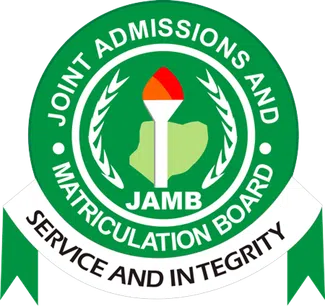Creating a JAMB profile is the first and most important step for any candidate preparing for the 2026 UTME or Direct Entry. Without a valid profile, you cannot register for the exam, access CAPS, or check admission status.
The JAMB profile serves as your official identity on the JAMB portal, storing your personal details, exam information, and admission updates. Every candidate must create a profile before visiting any accredited CBT center.
The process is simple, but many candidates make mistakes that lead to registration errors or account issues. Following the correct steps ensures your information is accurately captured and ready for UTME registration.
This guide explains how to create your JAMB profile for 2026, including SMS creation, email verification, and portal login. With these steps, you’ll be fully prepared to continue your JAMB registration smoothly.
Requirements for Creating a JAMB Profile 2026
Before creating your JAMB profile for 2026, candidates must have a few basic requirements ready to avoid errors during registration. These items help JAMB verify your identity and ensure your profile is correctly linked to your exam records.
The first requirement is a valid phone number, which will be used for SMS verification and receiving important JAMB updates. Candidates should avoid using a number already linked to another JAMB profile to prevent conflicts.
You also need an active email address, preferably one you can access easily, because JAMB will send verification codes and login credentials to that email. Avoid using school emails or accounts you may lose access to in the future.
Additionally, candidates must have their NIN (National Identification Number) ready, as it is mandatory for JAMB registration. With these requirements prepared, you can proceed to create a secure and error-free JAMB profile for the 2026 UTME or DE.
How to Create Your JAMB Profile 2026
Creating your JAMB profile for 2026 can be done using either SMS or the official JAMB portal. Follow these steps carefully to avoid mistakes or profile duplication.
- Send the JAMB NIN SMS. Using your personal phone number, send NIN followed by your 11-digit NIN to 55019 or 66019, for example: NIN 12345678901
- You will receive a confirmation message containing your Profile Code.
- Visit the JAMB Portal. Go to the official website at www.jamb.gov.ng
and click on Create eFacility Account. - Enter your active email address and other requested details.
- Verify Your Email. JAMB will send a verification link to your email inbox.
- Click the link and complete the activation to proceed to the dashboard.
- Fill in Your Personal Information. Provide your full name, date of birth, address, gender, and nationality exactly as they appear on your NIN record.
- Ensure all information matches to avoid registration errors at the CBT center.
- Login to Your JAMB Profile. Once your account is created, log in with your email and password.
From your dashboard, you can now begin UTME registration, check your CAPS status, and print important documents.
How to Retrieve a Lost JAMB Profile Code 2026
If you’ve misplaced or deleted your JAMB Profile Code for 2026, don’t worry, retrieving it is easy and takes only a few seconds. JAMB allows candidates to recover their profile codes using the same phone number used during the initial registration.
To retrieve your profile code, simply text RESEND to 55019 or 66019 using the phone number linked to your NIN. Once sent, JAMB will immediately return your Profile Code via SMS.
Candidates who lost their SIM card must retrieve or welcome-back the line before attempting recovery. This is because JAMB only sends the Profile Code to the exact phone number used during the first registration step.
If the code still doesn’t appear, ensure your phone has airtime, network service, and SMS capability. With your recovered Profile Code, you can proceed to any CBT center to complete your 2026 UTME or Direct Entry registration.