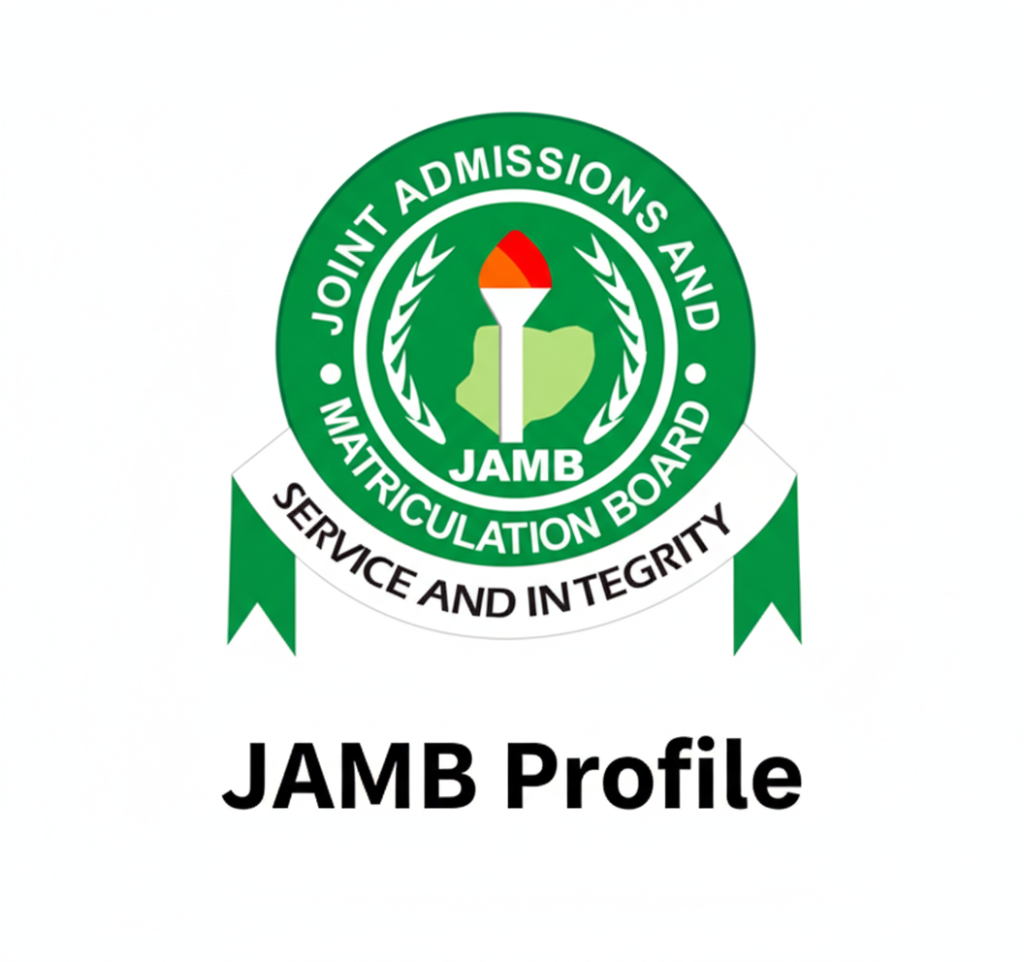The JAMB admission letter 2026 is an official document issued by the Joint Admissions and Matriculation Board (JAMB) to candidates who have been offered admission into tertiary institutions in Nigeria. It serves as legal proof that your admission has been approved and recorded on the JAMB CAPS portal.
This document contains vital details such as your full name, institution, course of study, and admission year. Every candidate must print their original JAMB admission letter before proceeding with school registration or clearance.
The JAMB admission letter is also required during NYSC mobilization and verification exercises. Institutions use it to confirm that the admission was officially processed and approved by JAMB.
Candidates can easily print their JAMB admission letter online using the official JAMB e-facility portal (www.jamb.gov.ng) after payment of a small service fee. It’s advisable to print and keep multiple copies of this document for future academic and official purposes.
Step-by-Step Guide to Print JAMB Admission Letter 2026/2027 Online
Printing your JAMB admission letter is a simple process that can be done directly through the JAMB e-facility portal. All you need is an internet connection, your JAMB profile login details, and a valid payment method.
Follow these steps to print your original JAMB admission letter:
- Visit the official JAMB website at www.jamb.gov.ng.
- Click on “Print Admission Letter” under the Quick Links section.
- Log in using your registered email address and password.
- Select your exam year (2026) and enter your JAMB registration number.
- Make the required payment of ₦1,000 via Remita or eWallet.
- After successful payment, click “Print Admission Letter” to download or print your document.
Ensure your printer is connected, or save the file as a PDF for later printing. The admission letter contains your institution name, course, faculty, and candidate details, so confirm all information is correct before submission.
Candidates are advised to print at least two copies of the JAMB admission letter 2026/2027 for record keeping. You’ll need one during your school’s clearance and another during NYSC mobilization.
How to Verify Your JAMB Admission Letter on the CAPS Portal
After printing your JAMB admission letter 2026, it’s important to verify it through the Central Admissions Processing System (CAPS). The JAMB CAPS portal helps candidates confirm that their admission has been officially recognized and approved by JAMB.
To verify your admission, log in to your JAMB CAPS account via the JAMB e-facility portal. Click on the “Access My CAPS” option, then select “Admission Status” to view your current admission record.
If your JAMB admission letter is valid, you’ll see a confirmation message showing your institution name, course, and acceptance option. Candidates are advised to click “Accept Admission” to complete the verification process on CAPS.
In cases where the admission letter isn’t yet available, keep checking the CAPS portal regularly for updates. JAMB continuously uploads new admissions, and verifying through www.jamb.gov.ng ensures your record is accurate for clearance and NYSC purposes.