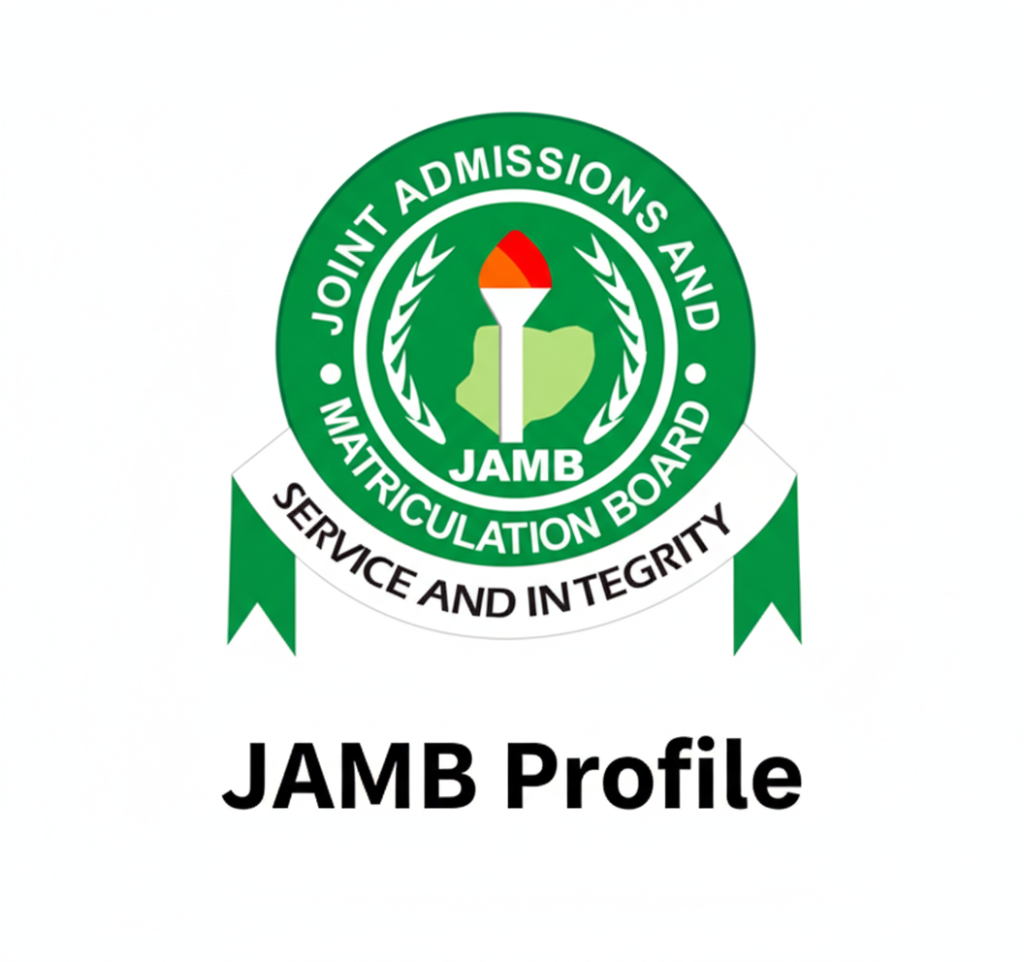JAMB Admission Status Portal 2026/2027 is the official website where candidates can check their JAMB admission status with ease. By visiting www.jamb.gov.ng students can instantly know if they’ve been offered admission into their preferred universities, polytechnics, or colleges of education.
Checking your JAMB CAPS admission status through the JAMB portal login 2026 is one of the most important steps after UTME or Direct Entry registration. The portal allows you to accept or reject admission offers, verify school placement, and monitor updates directly from the Joint Admissions and Matriculation Board.
JAMB Admission Status Checking Portal is designed to simplify the entire admission verification process for UTME and DE candidates. With just your JAMB registration number and profile password, you can easily log in to the JAMB e-facility portal and confirm your current admission status.
Many candidates often search for how to check JAMB admission status without email, and the portal provides a secure way to do so through the official website. Whether you’re using a mobile phone or computer, the JAMB portal 2026 login works seamlessly across all devices, making it easy to stay updated on your JAMB admission progress.
How to Check JAMB Admission Status 2026 Online
Checking your JAMB admission status for 2026/2027 is simple if you follow the correct steps on the official JAMB admission portal. Below is a complete guide on how to log in and verify your admission through the JAMB CAPS portal:
Steps to Check Your JAMB Admission Status on www.jamb.gov.ng:
- Visit the official JAMB Admission Status Portal via https://www.jamb.gov.ng
- On the homepage, click on “Check Admission Status” under the JAMB e-Facility section.
- Enter your JAMB Registration Number or email address used during UTME registration.
- Select your exam year (2026) from the dropdown menu.
- Click Check Admission Status to load your JAMB CAPS dashboard.
- Your admission details will appear — if you’ve been offered admission, you can accept or reject it directly.
The JAMB CAPS admission portal 2026/2027 provides real-time updates on your admission progress and helps you monitor if your school of choice has sent your name for approval. Always ensure you log in regularly to the JAMB e-facility portal to avoid missing important JAMB admission updates.
How to Accept or Reject Admission on JAMB CAPS 2026
Once your name appears on the JAMB admission status portal, the next important step is to accept or reject the admission offer using the JAMB CAPS system. This process confirms your choice and officially updates your record in the Joint Admissions and Matriculation Board database.
Follow these steps to accept or reject admission on JAMB CAPS 2026/2027:
- Go to the JAMB CAPS login page through https://www.jamb.gov.ng/efacility
- Enter your email address and password to access your JAMB profile.
- Click on “Check Admission Status” and then select “Access my CAPS.”
- On the left side menu, click “Admission Status” to view your offer.
- If your admission shows “Offered,” click “Accept Admission” or “Reject Admission.”
- After accepting, you can print your JAMB admission letter 2026/2027 directly from the same portal.
Candidates who fail to accept their JAMB admission offer on time may lose their slot, especially when schools finalize their admission lists. Always ensure your JAMB CAPS account remains active and check it regularly to avoid missing any important JAMB admission updates.
Many candidates ask, “Why is my JAMB admission status showing not admitted?”, and this usually means your school has not yet uploaded your name to the JAMB CAPS portal. It’s important to keep checking the JAMB admission status 2026/2027 page frequently because updates are released in batches.
Another common question is “How can I check my JAMB admission status without email or password?” and the answer is simple — use your JAMB registration number on the official JAMB portal www.jamb.gov.ng. You can also visit a JAMB CBT centre to print your admission letter or get help with resetting your login credentials safely.
JAMB Portal 2026 – Admission Status, CAPS, and Profile Login
The JAMB Portal 2026/2027 remains the central hub for all candidates who wish to access their UTME results, admission status, and profile details. Through the official JAMB website (www.jamb.gov.ng), users can easily perform all admission-related tasks without visiting a physical office.
By logging into the JAMB CAPS 2026/2027 portal, candidates can check whether their preferred institution has offered them admission. The Central Admission Processing System (CAPS) ensures transparency and fairness in the JAMB admission process for all universities, polytechnics, and colleges of education.
Your JAMB profile login is also essential for printing important documents like the JAMB result slip and admission letter 2026/2027. Make sure you use the same email address and password created during registration to access your personalized JAMB e-facility dashboard.
If you experience issues logging into the JAMB portal, you can reset your password directly on the site or visit any accredited JAMB CBT centre for help. Regularly checking your JAMB CAPS portal ensures you never miss updates about your admission status, result verification, or institution changes.